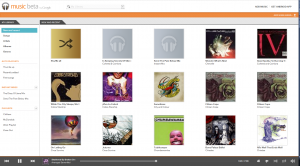Google Music
It’s finally here, my invite to Google Music! Google’s answer to Amazon’s Cloud Player, an online storage solution for all your music. After messing with it a few hours, I have to say, I am very impressed. The flow is smooth and contains very few hiccups. For those of you who haven’t recieved your invitations yet, I thought I’d give you a little preview into the magic. First things first though, remember there are still trying everything out, thus Music Beta, so some of the screens or functionality might change.
Installation & Importing
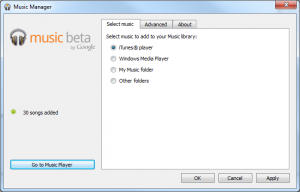 Installation was a breeze. You start by downloading the client which resides on your computer. Then when changing around your configuration changes, you can pick to import from one of four sources (I use Windows as my main OS) : ITunes, Windows Media Player, My Music, and a specified folder.
Installation was a breeze. You start by downloading the client which resides on your computer. Then when changing around your configuration changes, you can pick to import from one of four sources (I use Windows as my main OS) : ITunes, Windows Media Player, My Music, and a specified folder.
After selecting your music folder, you are asked to select the settings for the upload. The includes when to check for uploads, how fast to upload, and when to start the client app all together. This is great for people like me whose ISP decides to limit traffic so you can upload at a very small speed.
Google Music ‘Dashboard’
The overall design and workflow of Google Music is very natural and easy to use. What I refer to as the ‘Dashboard’ (for the lack of a better name) is the top portion of the left menu. This includes News and recent, Songs, Artists, Albums, and Genres. The bottom four will show a grid of the corresponding type. The New and recent will pull both what you have recently uploaded from any location, and any recent songs or play lists you have compiled.
Playlists and Mixes

Feeling lazy or in a hurryand don’t really feel like building a playlist? Google Music’s instant play lists will help you with that. Select a song (you don’t actually have to play it if you want to build a list for later and currently listening to a song) and then select the plus next to the “INSTANT MIXES” menu option. This will launch about 25 songs which are similar to the one selected. I have used this quite a few times while at work and needed a quick option, and I do have to say, it works quite well for me.
Conclusion
All in all, this is going to be a big shift in the way we listen to music and manage our media. While Google is definitely the leader in a lot of things now days, Amazon was first, so it will be interesting to see who comes out on top. For more information, check out their video on their about page. Google Music.
Note: This post was written earlier this month (June 2011). Might have been a few changes since then, feel free to correct me.