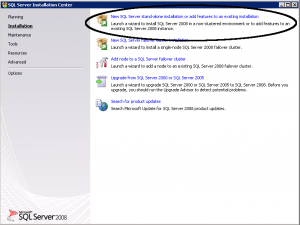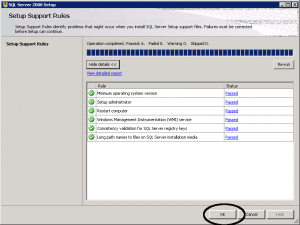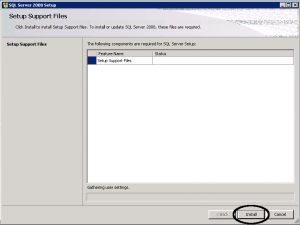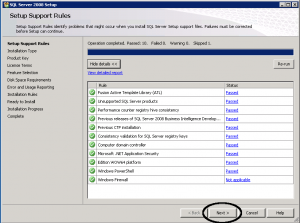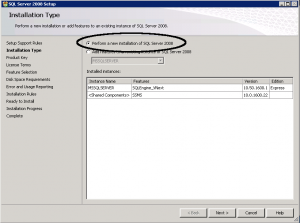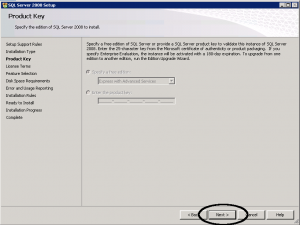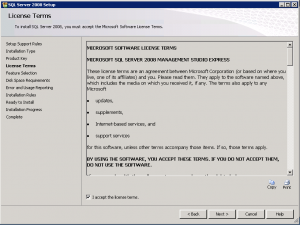Installing SQL Server Management Studio (SSMS) for SQL Server 2008
In years past, you could download the SQL Server Management Studio and it was pretty straight forward during the install and you were good to go in minutes. Now they seemed to have made a confusing way to install it which you will spend far too much time trying to figure out. So to save you time, I thought I’d log the steps to speed up the process.
Step 1 : The Downloads
Let’s go ahead and make sure you are up to date. You will need at least the Dot Net 3.5 Framework installed. After the framework is updated, let’s download the SQL Server Management Studio package.
Step 2 : The Installation Process
The tricky part! Make sure you select the top check box (Below)
Both of these grayed out will be normal (Below)
After this, hit next, and you will be on your way. Should be a lot more straight forward from here. Good luck!