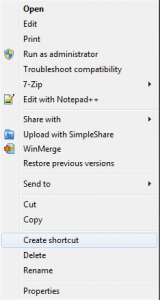How To Pin a Batch File to the Taskbar
Create and run a batch file so frequently that you need it on the the Windows 7 Taskbar? Here’s a quick tutorial (Assuming you have the batch file created):
Step 1 : Create a shortcut of the batch file
Right click -> Create Shortcut
Step 2 : Change the Target Type
Change the target type to cmd.exe /C “Name and path to your batch file”. An example of what to enter :
cmd.exe /C "C:\TransferFiles.bat"
Step 3 : Pin to the Task bar
Right click the shortcut, then hit Pin to Taskbar
(Optional) Add a Custom Icon
Your batch shortcut will show up with the default command prompt icon since it is calling cmd.exe. I would suggest changing the icon to something a little more meaningful so you know what you are running.