Fixing “There is an invalid number of result bindings returned for the ResultSetType: ResultSetType_SingleRow”
Sometimes when rushing through setting up a project we tend to forget to configure things, then are perplexed by the error messages since they don’t always give you exactly where to look or what property you missed. This recently happened to me in SSIS with the Execute SQL Task. I had created an Execute SQL Task and set the Result Set to Single Row.
I then closed out of the editor dialog, lost focus on another development task, then came back and ran my package. I then got the following error message:
“There is an invalid number of result bindings returned for the ResultSetType: ResultSetType_SingleRow”
Which basically means I didn’t map the result set. To fix this, just go the Result Set tab, then set the result set to a valid variable. You can set the Result Name to 0 if you wish since you are only working with a single value.
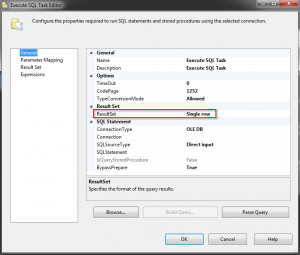
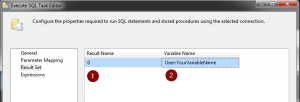


Thank you
Very Useful information. Many Thanks !!