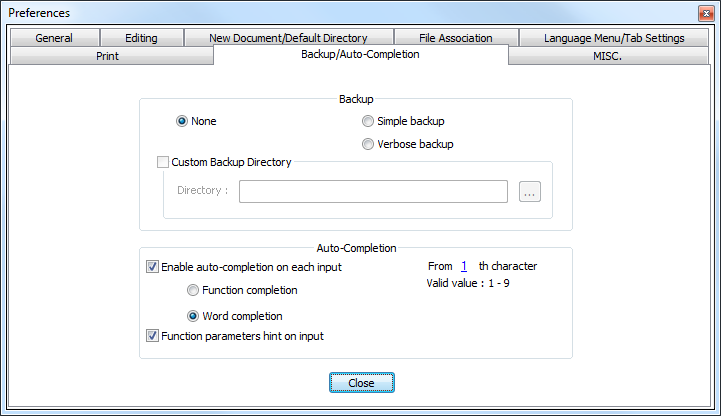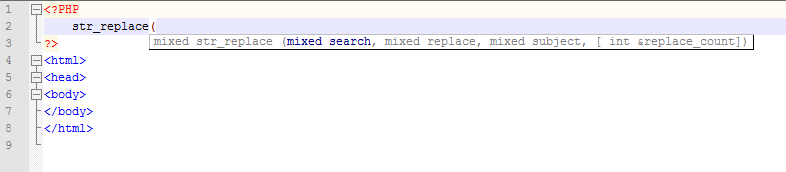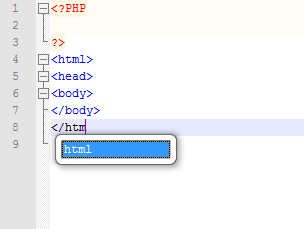Autocompletion for NotePad++
I know I know, Notepad++ is a text editor, not a IDE. However we can do a few things to make our lives easier when programming in Notepad++ such as enabling some basic code completion. To set this up go to Settings -> Preferences , then to the Backup/Auto-Completion Tab. There will then be option under the Auto-Completion group to Enable auto-completion on each input then a selection for either function completion or word completion. To make Notepad++ behave a little closer to intellisense, go ahead and set to word completion and enable Function parameters hint on input.
After enabling you will notice you will have both function completion for know functions in the included languages and word completion for dictionary words, reserved keywords, and variables that you have created within your code file.
There you have it, a little code completion in Notepad++! To find some plugins that might help with non common languages, you can visit SourceForge’s Plugin Central for Notepadd++. Happy Coding!