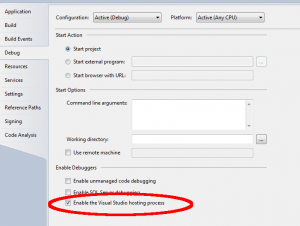What is MyApp.vshost.exe, and why Can’t I Kill It?
The visual studio hosting process a.k.a [YourAppName].vshost.exe in brief is the debugging information that Visual Studio creates for between runs to help improve debugging performance and other various functions. I had first worked with these files when I had to clean out my bin folder and noticed these files would not delete and were still in use. I had found this MSDN post Hosting Process (vshost.exe) and realized I still had these projects open in Visual Studio, an obvious reason why they were ‘still in use’. In other words, you won’t be able to kill this process while Visual Studio is open. To kill it, you will either need to close Visual Studio, or rebuild the project after disabling the host process (Shown Below)
To Disable the vshost.exe Process
To disable the process, right click your project, select properties. Go to the debugging tab and deselect the checkbox that reads “Enable the Visual Studio hosting process”.
After that you are all done! In my opinoin it is probably better to leave this enabled to help your debugging and speed up the building process during runs, but to each its own.