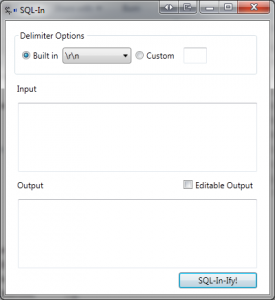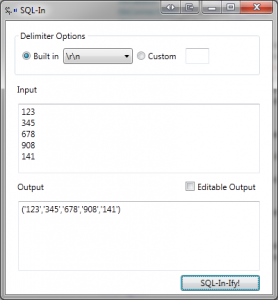SQL-IN : A Tool to Quickly Build The In Condition
So after years of copying data to Notepad++, then formatting to use in an IN condition, I decided to create an application to perform that function for me, at a fraction of the time. The tool is called SQL-In and can be used to parse data with common or a custom delimiter, then format to use with an IN condition.
The following delimiter are built in, but you can use a custom delimiter if you wish:
- comma
- space
- pipe
- newline (\r\n)
- semicolon
To Use
Download (exe version | 7z version )& open SQL-In and you will see something similar to below. (No install required)
Select the type of delimiter you wish to use (Built in or Custom). Then copy and paste your data that you wish to format into the Input section. Finally, hit the SQL-In-Ify button at your code will be formatted with preceding and following apostrophes and commas, with a open and closing parenthesis. (See below for an example)
Hopefully you will find this useful! Not the most advanced program, but will get the job done. If you didn’t catch the download links above, here they are again :
– EXE version (sometimes will not work based on your security settings. If so, use above link)
——-Update 1/15/2013——-
– Added option to include quotes or not when generating output
– Removed unnecessary new lines from output